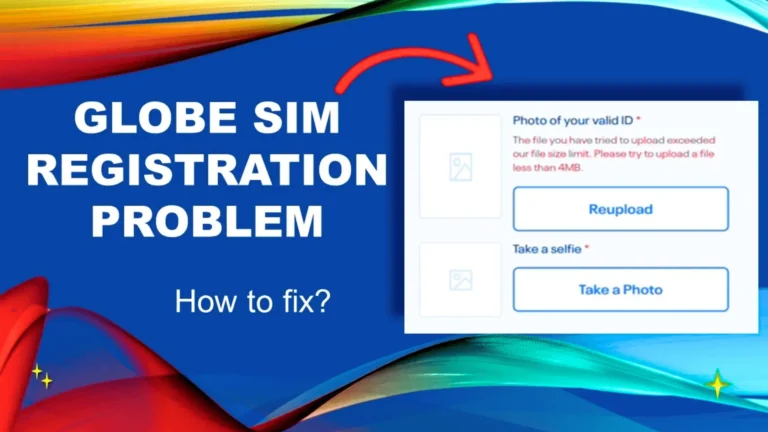How to Make Call Landline Using Globe
Are you curious about how to call landline using Globe on youe mobile? Just dial 0 + area code + landline number to call a landline using your Globe mobile. For example, if you are calling a Manila landline, dial 02 + landline number. Common call charges apply depending on your plan or promo.
Make a 5-minute free call online to guarantee you have sufficient balance on your account and check for good network scope. For international calls dial the international charm code (00) followed by the country area and landline numbers. If you experience any problems while making a free call online feel free to contact Globe customer service for assistance.
How to Call a Landline Nationwide Using Globe:
- Open your phone’s dialer.
- Dial 0 followed by the area code.
- Add the PTE code and the 7-digit landline number.
- Press the Call button.
- Enjoy your landline call using Globe
How to Find Area Codes and PTE Codes:
Area Codes
Area codes are fixed dialing numbers that help recognize the location of a landline. These codes change depending on the city. For example, Manila’s area code is 2 while Cebu City’s is 32. Simply look up the area code of the place you are calling and you are good to go. If you want to examine options for making free fake calls online there are different services available that allow for a global phone call experience without any charges.
PTE Codes
Public Telecommunication Entity (PTE) Codes are numbers added before the 7-digit landline number to identify the telecom network. These codes are assigned by the NTC and you can find a list of PTE Code identifiers below. If you are looking for alternatives, a free internet calling app can also be a great option for making calls without needing PTE Codes.
| PTE | CODE |
| BAYAN Telecommunications Inc. | 3 |
| ETPI/Telecommunications Technologies Philippines Inc. | 5 |
| ABS-CBN Convergence, Inc. | 6 |
| Globe Telecommunication, Inc. OR Innove Communications, Inc. | 7 |
| Philippine Long Distance Telephone Company (PLDT) OR Digital Telecommunications Philippines, Inc. | 8 |
Call Landline Using Globe Format List:
- Area Code + 7 Digit Landline Number
- 2 + 8 Digit Landline Number
- 0 + Area Code + 7 Digit Landline Num
- 0 + 2 + 8 – Digit Landline Number
- +63 + Area Code + 7 Digit Landline Num
- +63 + 2 + 8 Digit Landline Number
Landline Call Promo for Prepaid Users:
Sadly, there are no promos available for prepaid users right now. However, you can still call landlines using Globe sim for PHP 7.50 per minute. If you are a postpaid user you can sign up for the DUO/MYDUO or SUPERDUO/MYSUPERDUO teasers to enjoy unlimited calls to landlines either nationwide or to selected landlines.
Additionally, you can make a free call via the Internet to mobile if you prefer a more profitable option. You can also purchase any GPLAN Enterprise plan from the Globe Store Globe Online Shop, or the GlobeOne app. Here is a list of GPLAN Undertaking designs for you to choose from:
- Unlimited landline calls nationwide
- Unlimited texts to all networks
- Unlimited calls to all networks
- 15GB internet data
- Price: PHP 1299/month


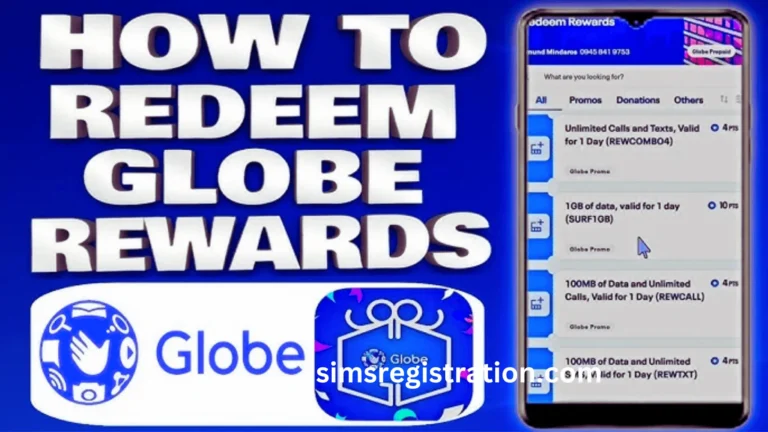
![Check Globe Load and Data Balance [Quick and Easy Steps]: 3 Check Globe Load and Data Balance [Quick and Easy Steps]:](https://simsregistration.com/wp-content/uploads/2024/10/Untitled-design-2024-10-04T195026.642-1-768x432.webp)